What’s WSUS?
The WSUS server allows administrators to manage and distribute updates through the WSUS Administration console, which can be installed on any Windows computer in the domain. In addition, a WSUS server can be the update source for other WSUS servers within the organization. At least one WSUS server in the network must connect to Microsoft Update to get available update information.
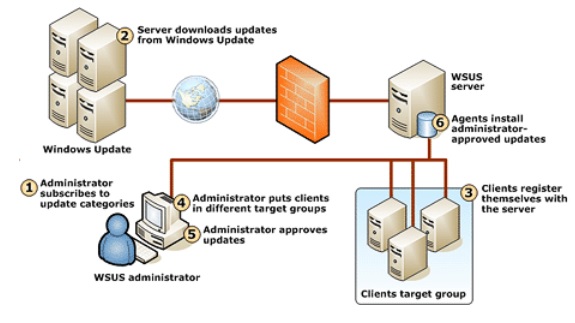
What’s the catalogue?
It is a Microsoft service that provides a list of updates that can be distributed across a corporate network. You can use it to search for software updates, drivers and Microsoft updates in one location
https://catalog.update.microsoft.com/v7/site/Faq.aspx
This is the information that the WSUS server collects and store on the database so may define which updates may be offered to the clients.
This information is processed on the clients on the form of xml files with the conditions that apply to every update.
Is this the only component of the updates?
No, the updates are composed of 2 kind of files:
- The metadata (contains the information about the update, requisites, dependencies, and general information, the client will manage it on the xml format), this is related to the memory situations with Updates Client on SCCM.
- The installation files, is the msp file that contains the binaries to updates the executable to run on the client.
We can review the content of a MSP file with the command line expand:
https://technet.microsoft.com/en-us/library/cc722332(v=ws.10).aspx
expand <source>.cab -f:<files> <destination>
So, which are the components of the WSUS server?
- Database maybe one of the next :
Internal database (Sql express based)
- The access need to be done to the next instance with the next command(we can find this information on the registry of the server, on the registry key
- HKLM\Software\Microsoft\Update Services\Server\Setup to verify. Look for the SQLServerName value. If you see just a server name or server\instance, you are using SQL server. If you see something that has the string ##SSEE or ##WID (2012 R2) in it, you installed on Windows Internal Database)
- To connect to the internal database open
- SQL Management Studio Express is installed, launch it and it will prompt you to enter the server name to connect to:
- If your OS is Windows Server 2012, use \\.\pipe\MICROSOFT##WID\tsql\query
- If you are not running Windows Server 2012, enter \\.\pipe\MSSQL$MICROSOFT##SSEE\sql\query
SQL instance database.
A regular SQL database:
- Softwaredistribution folders
C:\Windows\SoftwareDistribution
- The SUS content forlder where the updates are stored
C:\WSUS\WSUSContent folder
- Logs
Located at C:\Program Files\Update Services\LogFiles
- Change.log – When any change or modification is done to the WSUS server, the changes are logged in this file. It also provides information about the WSUS server database information that has changed.
- SoftwareDistribution.log – Provides information about the software updates that are synchronized from the configured update source to the WSUS server database.
I hope that this have been informative for you.
